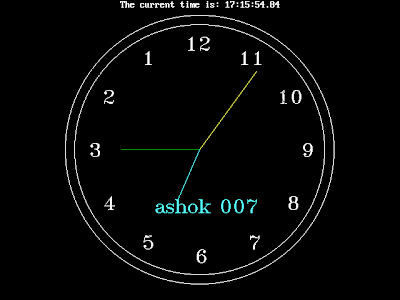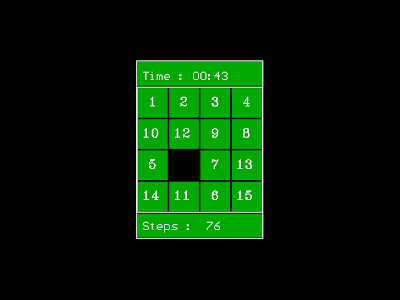Magic Square: Using c/c++ with graphics
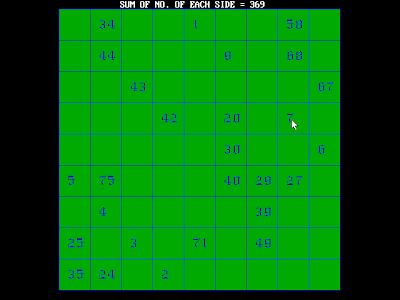
Hey guys, today I am going to post another interesting game, magic square. Its the game where you have to fill the boxes with numbers from 1 to total number of boxes such that sum of any row or column must be equal to other. Here's the link if you want to know how to solve it. http://www.wikihow.com/Solve-a-Magic-Square Here's the screen shot of the output. Here I have chosen 9x9 box, you can choose any one you like. With out further due let us see the codes. Note : Please save the program in .cpp format to run the program or else you can change the declaration portion to run in .c format. /* Programmer: Ashok Kumar Shrestha (ak007) Program details: Magic square, Fill the empty boxes such that sum of all the numbers in column or row will be equal. Use mouse pointer and click left button to place number in ascending order. */ #include<graphics.h> #include<stdio.h> #include<coni